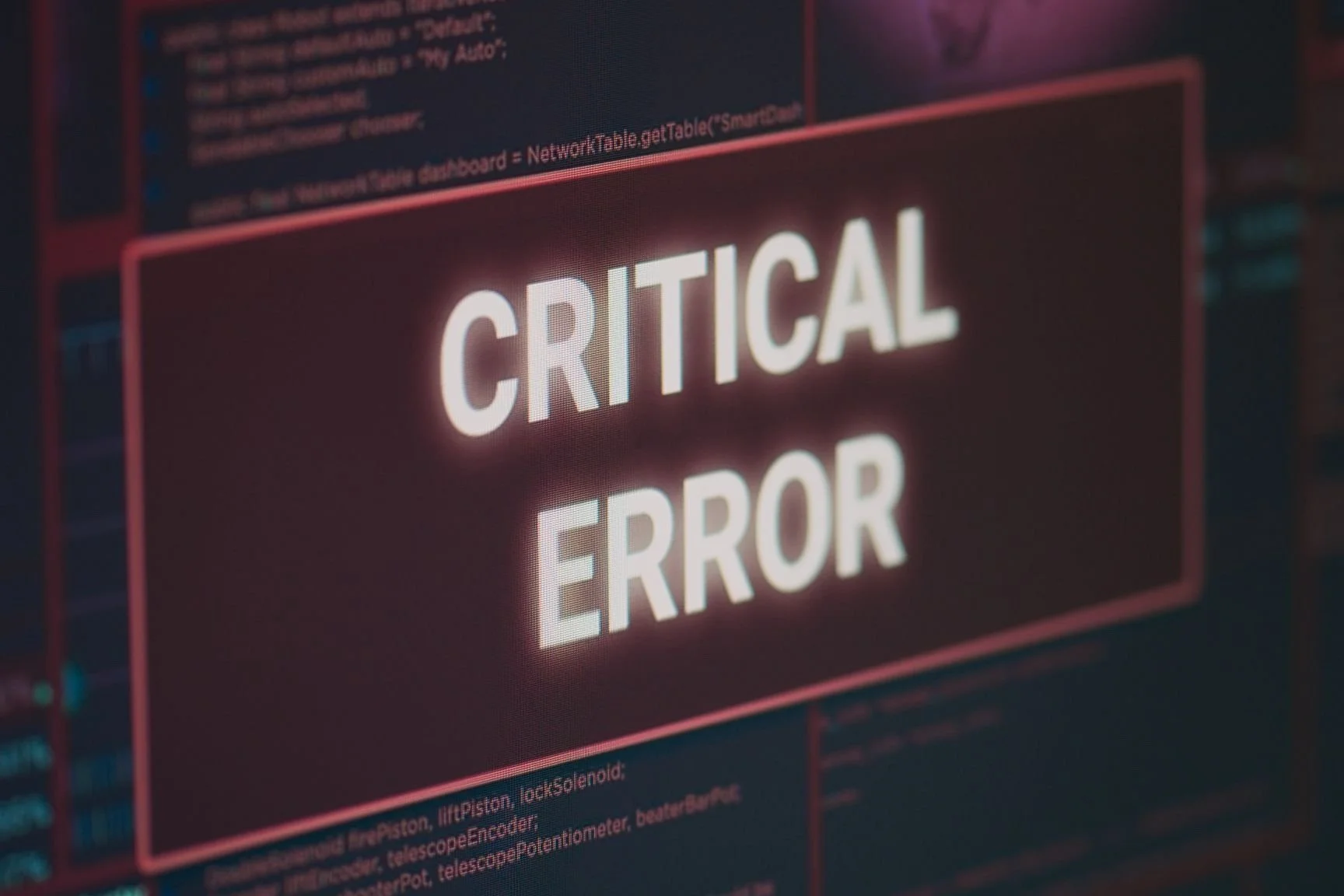Signs It’s Time to Replace Your Practice Management Software
Updated March 3, 2025
Originally Published March 27, 2023
Practice Management Software assists with the operation of medical practices and revenue cycle management companies. An effective PM system should include scheduling, patient billing, claim submissions, and payment follow-ups.
When the software that you rely on fails, the effects can be devastating —it impacts your staff turnover, daily workflow, workforce productivity, billing activities, and cash flow. If your PM system costs time and performance, it’s probably time to replace it with something more precise and efficient.
Here are fifteen red flags to look out for in your Practice Management Software:
It Offers Poor Access to Insights
Your software should record patient demographics, track patients’ billing, and schedule appointments. If the data isn’t convenient, it’s time to make a change. You also want to ensure that your system allows you to gain real-time and actionable insights —business intelligence, reporting, and analytics provide managers with a strategic advantage.
It’s Always Malfunctioning
You can’t prepare financial statements if your software is down, and a glitching program won’t help you access or analyze results using reporting tools. It creates a poor patient experience if your scheduling software isn’t working. Instead of throwing away your computer because of buggy practice management software, consider some functionally-stable alternatives.
It Requires Manual Reporting
First, determine the total monthly spent on manual processes and reporting, and then include your end-of-year processes and reporting. Does this total meet your expectations? If you’re spending more time on manual tasks, you’re wasting valuable time and costs. Reports featuring key performance indicators (KPIs) and necessary business metrics should be a couple of clicks away.
It’s Unresponsive When You Need Updates
The world of medical payments is complex and shifting, so your practice management software must be able to keep up with the changing rules and policies. Don’t wait until it’s too late to identify your software vendor’s responsiveness. A good vendor should care that your business succeeds since their success relies on yours.
It Doesn’t Provide Real-Time Tracking
Modern PM software provides up-to-date visibility into your business. Most revenue is generated from submitting successful claims to various payers. Monitoring these claim statuses to ensure full and proper payments is necessary. You should also be aware of KPIs and business goals at all times. You may rethink your solution if your system cannot offer effective visibility.
It Has Expensive or Inaccessible Support
Your practice management software is only as good as the support it provides. If the support is always inaccessible, difficult to communicate with, or costs hundreds of dollars extra, then it’s time to make the switch ASAP. You should also change your software if they force upgrades before providing support. When you need support, the most pressing issues should come first.
It Doesn’t Allow Automation
Some practice management systems don’t send automated patient reminders or statements. Even worse: they don’t automate back-office functions like claim submissions, ERAs, or payment postings. Technology should make life easier for you and your staff, so consider switching to a system that automates repetitive tasks to enhance your efficiency.
It Lacks a Well-Created Future Plan
Has your practice management system vendor communicated a well-crafted vision of the software’s future? If not, you risk falling behind in the current technology trends while your competition takes advantage of exciting new features. Without a showcase of functionalities that will be available to you in the future, you risk outgrowing your software. Ensure your software introduces new features and willingly provides a roadmap into the future.
It Requires Too Many Upgrades
No one enjoys annual renewal costs and required contracts. Unexpected fees for unnecessary add-ons can sour a software experience, and constant updates and upgrades might suggest that there are many bugs that need to be addressed. Usually, software upgrades get introduced to put out new features, not to fix a never-ending list of bugs. If this sounds like your current software, it’s time to start shopping!
It Won’t Integrate with Your EHR
Many businesses replace their practice management systems because they won’t integrate with their current or new Electronic Health Record (EHR) system. A high-quality practice management software should be open to any EMR or third-party system. Sometimes, it’s the EMR vendor that refuses to allow integration, so pay attention to who plays nice, and who refuses to work together. Refusal to integrate a third-party system is a major red flag.
It Provides a Poor User Experience
Another warning sign is an anti-intuitive interface and poor user experience. You shouldn’t need endless clicking or a mountain of keystrokes to get the job done—an intuitive software will have optional shortcut keys to streamline functionality, and to end painful mouse-clicking once and for all. Your staff will use this software daily, so try to get a sense of their pain points. Maintaining an open dialogue will allow you to gauge how hard a system is to use. Your staff is your greatest resource —if they don’t like the system, it’s time to make a change.
It Can’t Code -10
Medicare requires physicians to request documentation from PM software vendors showcasing up-to-date ICD-10 codes, so it’s absolutely necessary for your software to meet this need. If your practice management system does not utilize relevant ICD-10 codes, it can’t help you file claims. That means you must switch to HIPAA-compliant software with a current ICD-10 bank.
It Doesn’t Suit Remote Users
Many companies today offer a hybrid or work-for-home model. It can save on overhead from renting office space and increases employee satisfaction without sacrificing productivity. To accommodate your business, your practice management software should have at least some cloud-based functionality. Browser-based medical billing software is increasingly preferred over downloadable types due to its accessibility, flexibility, and ease of use. 87% of buyers want an integrated billing suite that works seamlessly across multiple applications, which is more easily achieved with
It Hurts Your Workflow
Low-quality practice management software can have a very negative effect on your workflow. It can often lead to: increased staff burden and stress, lower overall efficiency, poor office transparency, and reduced cash flow. Good software construction allows it to adapt to the workflow of your business without sacrificing other functionality.
It No Longer Matches Your Needs
Your needs are at the heart of a well-oiled practice management system. As your business expands, so will your billing and management needs. Larger practices often have many locations that work under the same biller, or scheduling may apply to numerous specialties working out of different offices. In a constantly evolving workplace, a biller can go from one client to twenty in the blink of an eye. You might need new practice management software if your current one doesn’t give you room to grow.
Your practice management software should be your most efficient and effective team member. If it’s not: replace it. Don’t slow your workflow, upset your staff, or miss out on revenue just to avoid finding a new system. It’s an investment in time and money to make a software change, but the return could be significant. In the end, that leads to more money in your pocket.